Klaros Testmanagement - Neuigkeiten - Klaros-Testmanagement

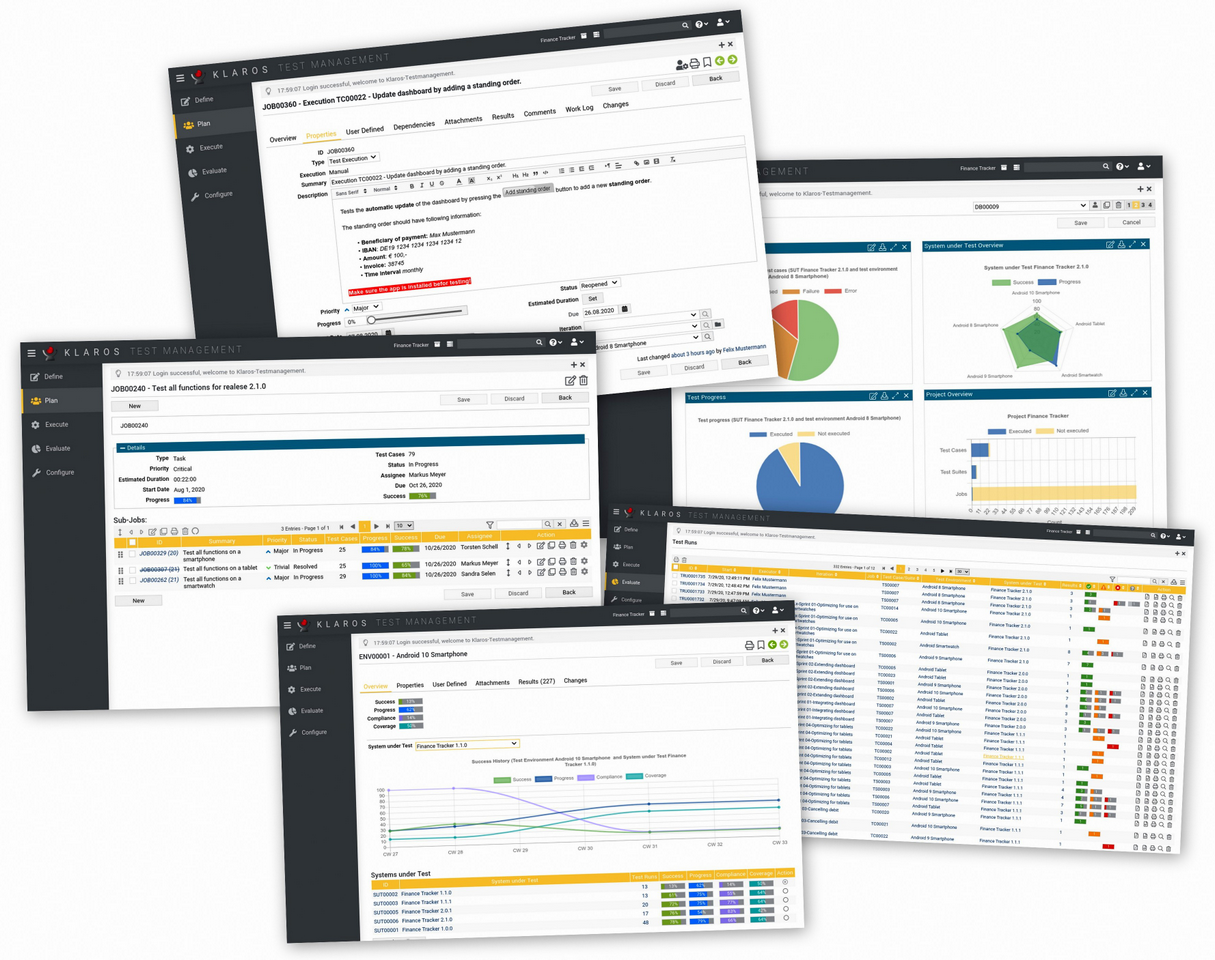
Klaros-Testmanagement 5.0.6 has just been released.
This maintenance release significantly improves the user-experience for cross-project navigation and project switch behavior and extends support for Jira and Mantis custom fields.
In addition the embedded Java Runtime Environment and Tomcat application server are updated to the newest versions available.
Overall 11 improvements and 12 bug fixes are included in this release.
Existing users are encouraged to update!
The complete release notes can be found here: Release Notes

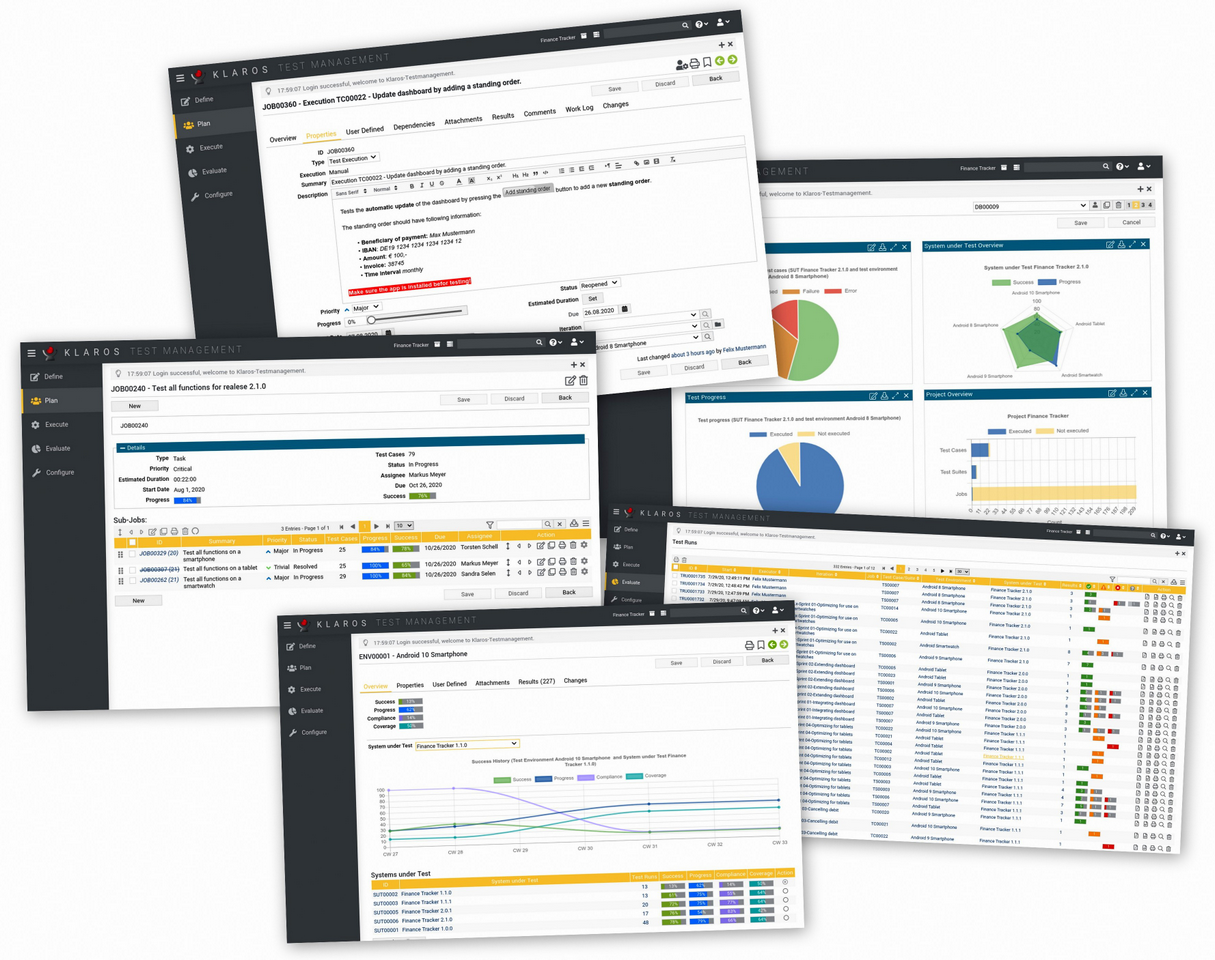
Klaros-Testmanagement 5.0.5 has just been released.
This maintenance release adds improvements to the import of Excel files and fixes several issues regarding guest user accounts and the editing of the reports dashboard.
Existing users are encouraged to update!
The complete release notes can be found here: Release Notes

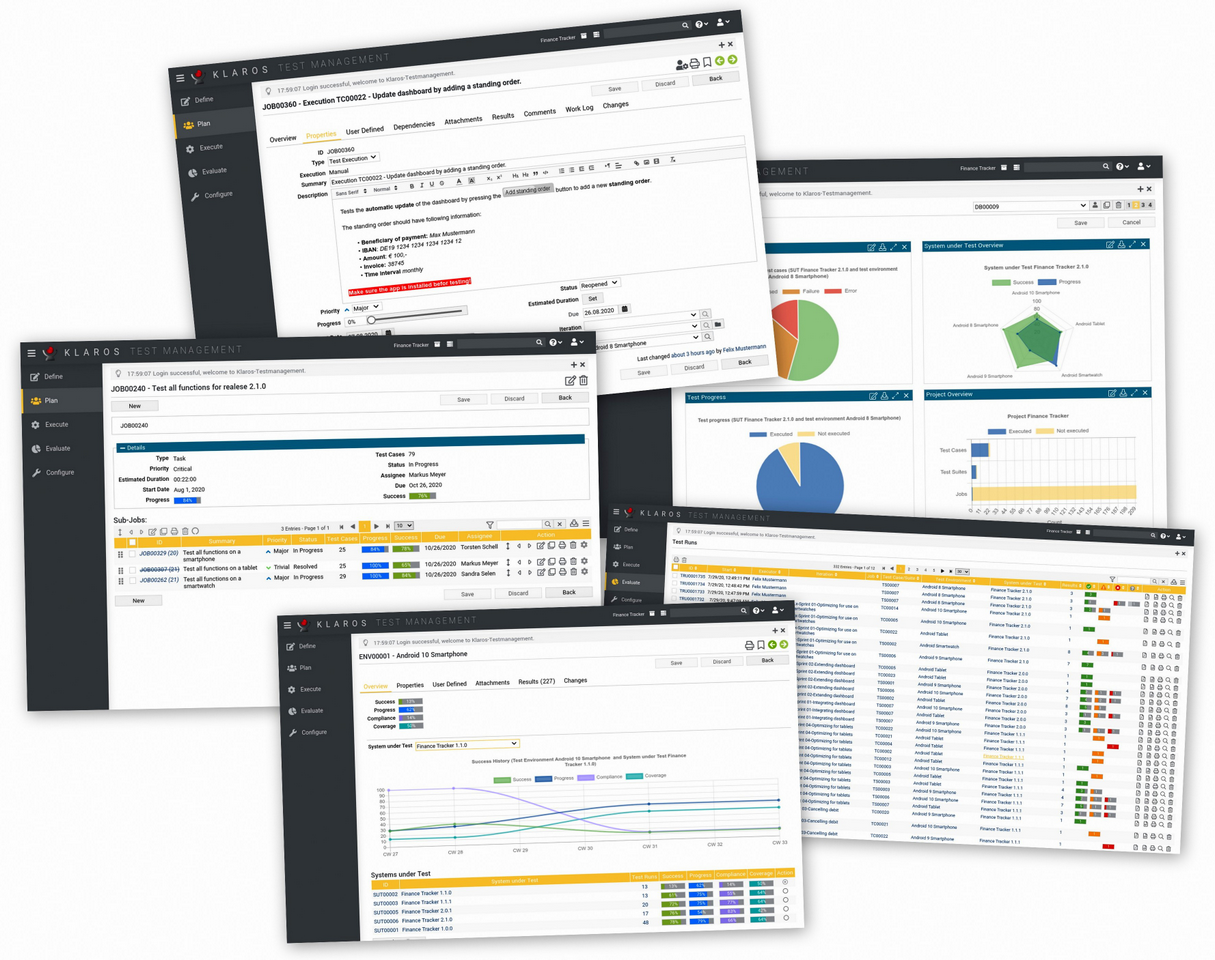
Klaros-Testmanagement 5.0.4 has just been released.
This maintenance release adds improvements to the Jira and Bugzilla integration and fixes issues with accessing test case result pages, paging of tables with open filter preferences and dashboard report configurations.
Existing users are encouraged to update!
The complete release notes can be found here: Release Notes

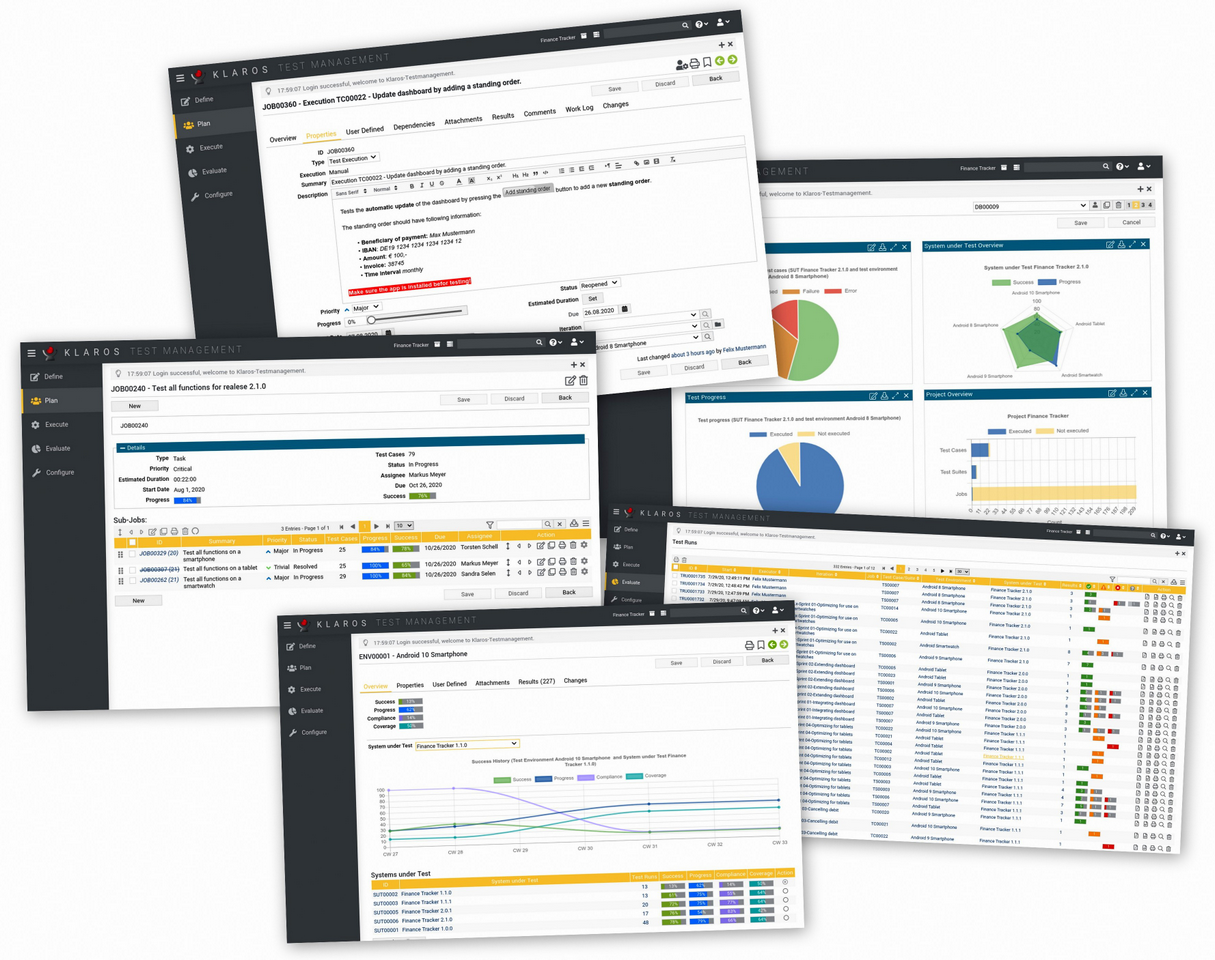
Klaros-Testmanagement 5.0.3 has just been released.
This is a maintenance release that fixes a regression regarding imported test results and an issue with migrated PostgreSQL-databases.
Existing users are encouraged to update!
The complete release notes can be found here: Release Notes

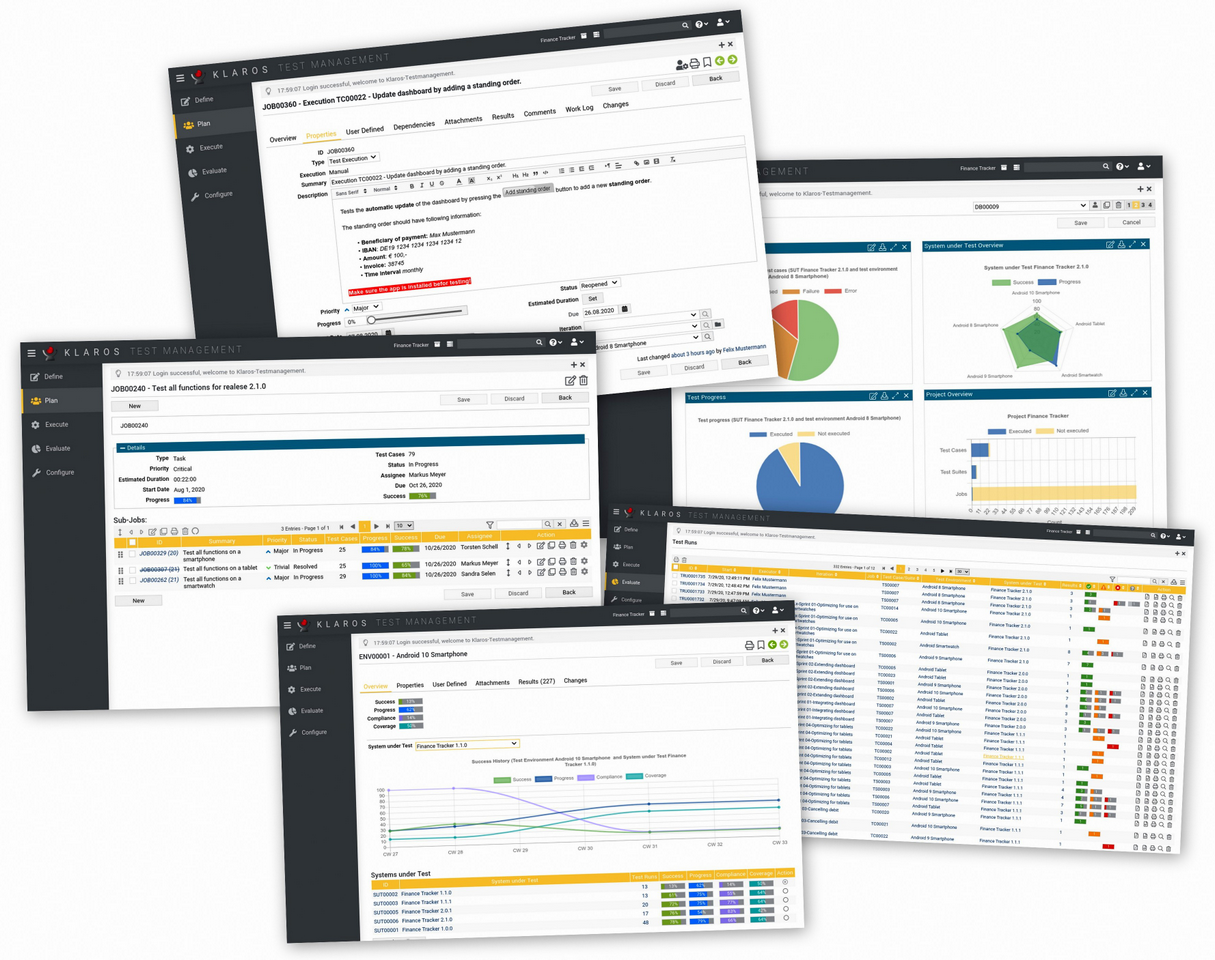
Klaros-Testmanagement 5.0.2 has just been released.
This is a maintenance that fixes an issue when migrating existing content repositories and adds several other small improvements and stability fixes. In this release 7 new improvements have been added and 11 bugs have been fixed. Existing users are encouraged to update.
The complete release notes can be found here: Release Notes
What's new in version 5?
Usability
- Descriptions for test cases, test steps, etc. are now editable as rich text and may contain images
- Table contents can be edited directly in the individual cells via mouse click
- Frequently used functions can be triggered by keyboard shortcuts
- List entries can be reordered by drag-and-drop
- Table sorting by clicking on the corresponding column header
- Bookmarks can be copied directly to the clipboard
Reporting
- Dashboard contents can now be individually configured and saved. Individual dashboards can be defined as project presets and shared with other users
- The predefined reports have been completely revised and new reports have been added
- The diagram display has been significantly accelerated by asynchronous loading
- Dashboard diagrams can be exported as image files for further processing
- Data tables can now also be exported in XML and PDF formats
- Print pages optionally contain additional diagrams
Performance
- Database layout has been optimized and database access has been completely reworked
- Batch transactions, especially for write operations, are now processed substantially faster
Installation
- The Java runtime environment is now integrated and automatically installed.
- Klaros uses the current LTS (Long Term Support) Java Runtime Environment Version 11
- The Tomcat application server has been updated to the current version 9
Database
- The MySQL database is now also supported in version 8
In total more than 17 bugs have been fixed, and 51 improvements as well as 15 new features have been added.
